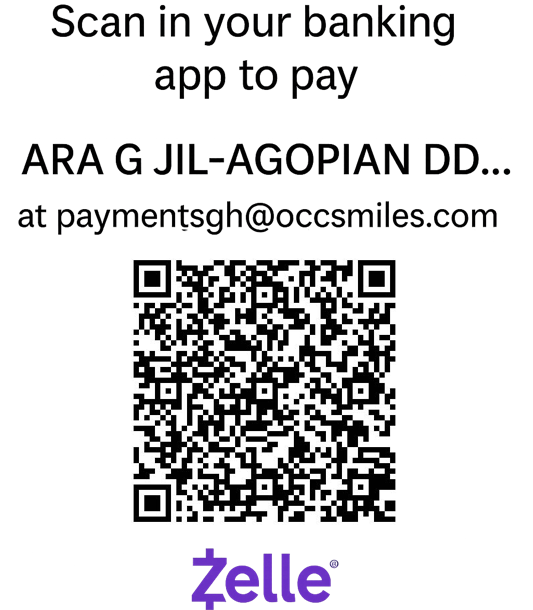Zelle Payment Instructions for the Granada Hills Office
Pay by Scanning QR Code
Open your bank’s mobile app
Tap “Send with Zelle.”
Look for the QR code icon (usually in the top-right corner of the Zelle screen)
Tap the icon to open your camera, then scan the QR code
Enter the amount you wish to pay
In the memo/note section, include: Patient’s Full Name and Date of Birth
Tap Send to complete your payment